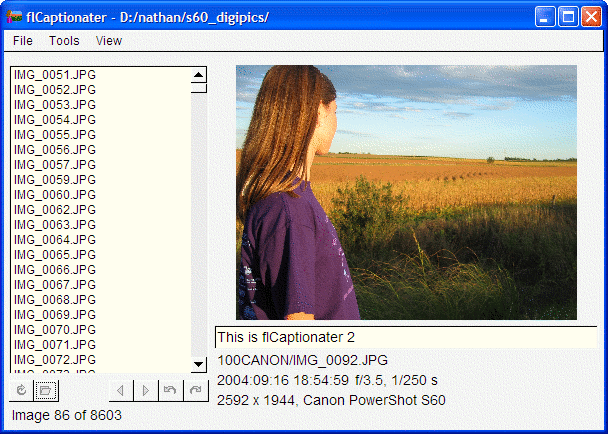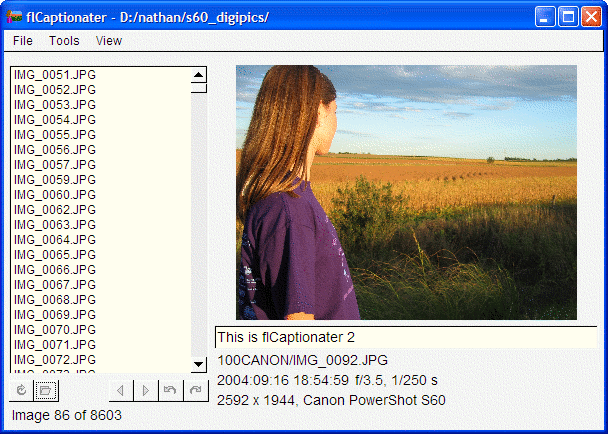<- Go back to site
flCaptionater v2.0
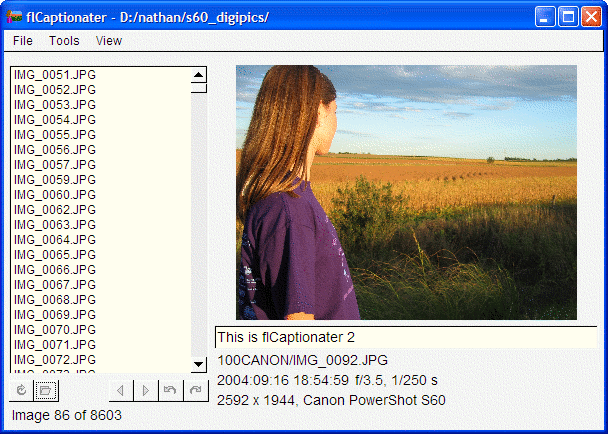
Introduction
flCaptionater is a program that enables you to quickly enter captions for a folder full of digital pictures. Runs on OS X 10.4, and Linux and Windows if you must. This second version still lacks many important qualities, but if you're like me there's plenty of captioning to do in the meantime.
How to use flCaptionater
Getting started
This new version of flCaptionater will display many different types of picture files from folders on your computer. Some digital cameras store a thumbnail (.thm) of the movies they make, and so if flCaptionater finds these thumbnails, it will let you caption them also.
The first time you run flCaptionater, you will need to choose a folder before you can start captioning. Once you open a folder, will search through the folder and its subfolders for pictures. The filename of each one it finds will be shown on the left hand side of the window.
Captioning pictures
Once you've got some pictures loaded, you can quickly add captions. In the text box below the picture, type a detailed (yet brief) description of the picture. Hit the Enter key. The next picture will automatically be shown, ready for you to give it a caption!
Although you could come up with a catchy title for each of your pictures, if you plan on taking a lot of pictures you should think about how the caption will help you find the picture back later. Without writing a novel, what makes this picture special or different from any other picture you could take?
Going further
Spinning around
Some cameras will keep track of whether a picture is supposed to be rotated. If flCaptionater finds this information in your picture, it will display the picture the way the camera thinks it should be. If your camera does not store the orientation, you can still rotate the pictures within the program. flCaptionater will not rotate your actual files, but it will remember which way you set the picture.
Advanced orientation options are available in the View menu. Note that there are keyboard shortcuts for the most common rotations!
Changing it up
If you want to caption a different folder of pictures, you can Choose folder... from the File menu to point flCaptionater where you want. If you have opened the folder before, flCaptionater will try to load the last picture you viewed.
If you prefer, you can have flCaptionater reload your folder each time you start the program. There are options in the Preferences... dialog (located on the Tools menu) to let you change this and other settings.
Text captioned pictures
You may have some pictures already captioned within a text file. flCaptionater can use a caption file if it has the picture filename (either the full or the relative path) followed by whitespace. The rest of the line is then considered the caption. For example, 100CANON/Img_0092.jpg This is flCaptionater 2
is the way that the text caption file could be written for the screenshot above.
The location of these text caption files is determined in the Preferences... dialog. If no path is given, a file by that name will be looked for in each folder you open.
Details
flCaptionater stores your captions by default in a SQLite 3 database file named flcapt.db. Should you encounter trouble with your database, feel free to contact flCaptionater's author, however this program is provided as is and the author shall not be held responsible for any lost data.
The user interface of flCaptionater is built using the FLTK Libraries which allowed me to easily conjure up buttons and menubars. Camera EXIF data is read using libjhead, which is based on Matthias Wendel's jhead program. Much work has been done 'under the hood' since version one, and many of the libraries built during this project are available in my software junk drawer.
flCaptionater is (c) 2004-2005 Nathan Vander Wilt, and is based in part on the above-mentioned libraries, especially the work of the FLTK project (http://www.fltk.org). This program is provided for free download. No warranty is expressed or implied, use at your own risk.
The old version is also available: flCaptionater v1.1.
Download
Below are binaries for flCaptionater v2.0. If you have trouble using these programs, please let me know. Source code is not currently posted for flCaptionater itself, because it's a pain to compile and the interesting code is found in the underlying libraries for which source *is* available. If you would like a copy of the source, or have any suggestions or questions, just contact me and I'll see what I can do. Thanks, and enjoy!