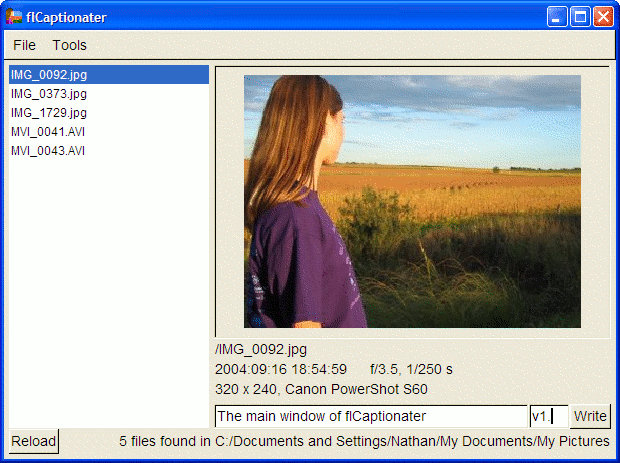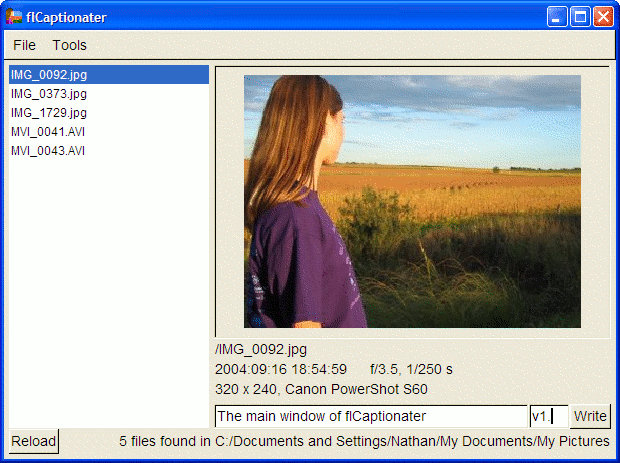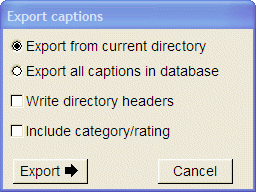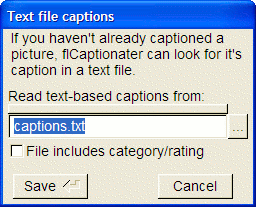Showing - choose a file to read text-based captions from
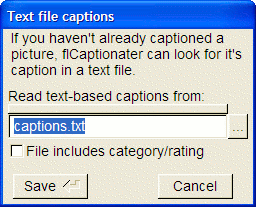
This is accessed via 'Tools/Show captions from...'
If you haven't already captioned a picture, flCaptionater can look for it's caption in a text file. This dialog allows you to pick (or type in) a caption file. To pick a file, use the '...' button. If you type in a simple filename (like 'captions.txt'), flCaptionater will look for that file in whichever folder you load pictures from.
flCaptionater can use a caption file if it has the picture filename (which matches the filename shown under the picture in the main window) followed by an optional category/rating which should not have a space. The rest of the line is then considered the caption. For example, /IMG_0092.jpg v1. This is the main window of flCaptionater
is the way that the text caption file should be written for the screenshot above.